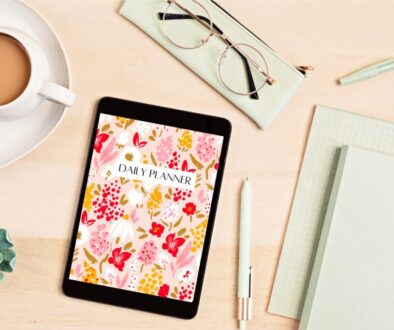How can I make my own Digital Planner?
In this comprehensive guide, we will walk you through the steps to create your very own digital planner, allowing you to stay organized and in control of your life. Whether you prefer using a PLR planner, an iPad planner, or an Android-based planner, we have you covered. Follow these instructions to create your customized digital planner and start improving your productivity today.
Understanding the Benefits of a Digital Planner
When it comes to staying organized and increasing productivity, a digital planner offers a wide range of benefits. With the rise of technology, more and more people are opting for digital planners over traditional paper planners. Let’s explore why:
Convenience and Accessibility
One of the primary advantages of a digital planner is the convenience it offers. Unlike a paper planner that you can easily misplace or forget at home, a digital planner allows you to access your schedule and tasks from any device with an internet connection. Whether you’re using your smartphone, tablet, or laptop, your digital planner is just a tap or click away.
Flexibility and Easy Updates
A digital planner provides flexibility that a paper planner simply cannot match. With a few simple clicks, you can rearrange your schedule, add new tasks or appointments, and make changes on the go. There’s no need to cross things out or erase anything – everything is easily editable in a digital format.
Collaboration and Synchronization
If you need to share your schedule or collaborate with others, a digital planner makes it effortless. You can easily share your planner with colleagues, family members, or friends, allowing them to view or even edit specific events or tasks. Additionally, thanks to synchronization, any changes made to your planner on one device will automatically update across all your devices, ensuring you’re always up to date.
Enhanced Organization and Searchability
With a digital planner, you can easily organize your schedule and tasks using categorization, tags, or color-coding systems. This allows you to quickly locate specific events or tasks and provides a visual representation of your priorities. Additionally, the search function in digital planners allows you to find specific information quickly, saving you time and effort.
Integration with Other Productivity Tools
A digital planner can seamlessly integrate with other productivity tools and apps, such as task managers, note-taking apps, or cloud storage solutions. This integration enables you to streamline your workflow and consolidate all your important information in one central location.
As you can see, the benefits of a digital planner are numerous. From the flexibility and accessibility to the enhanced organization and collaboration features, a digital planner can revolutionize your planning process and help you achieve your goals more efficiently.
Choosing the Right Platform for Your Digital Planner
To create your own digital planner, you’ll need to choose the best platform that aligns with your needs and preferences. The market offers a variety of options, each catering to different requirements and offering unique features. In this section, we’ll guide you through the process of selecting the ideal platform from the best digital planner platforms available.
Popular Platforms for PLR Planners
If you’re considering a PLR planner, several platforms stand out for their user-friendly interfaces and comprehensive features. One of the top choices is Motivational Mind Heart known for its extensive library of pre-designed templates and robust collaboration capabilities.
Optimizing Your Digital Planner for iPad
If you prefer using an iPad for your digital planning needs, you’re in luck. The Motivation Mind Heart Store offers a plethora of powerful designed specifically for iPad-based planning. The store combines sleek design elements with intuitive functions, creating a seamless and visually appealing planning experience.
Choosing the Best Android Planner
If you’re an Android user, you have an array of digital planner platforms available at your fingertips. Among the best options is Motivational Mind Heart, a feature-rich store that offers multiple options for tasks, deadlines, and goals, empowering you to stay organized effortlessly.
Remember to consider your specific requirements, including functionality, aesthetics, and compatibility, when selecting the ideal platform for your digital planner. With the right platform in hand, you’ll be on your way to creating a digital planner that perfectly suits your needs, preferences, and lifestyle.
Designing Your Digital Planner
When it comes to creating your own digital planner, one of the greatest advantages is the ability to design it according to your personal preferences. By customizing the layouts, colors, and fonts, you can enhance both the functionality and aesthetic appeal of your planner. Here, we’ll provide you with design tips and recommendations to ensure that your digital planner reflects your unique style.
First and foremost, think about the overall layout of your digital planner. Decide how you want to structure your pages – whether it’s a daily, weekly, or monthly format. Consider the various sections you want to include, such as calendars, to-do lists, and habit trackers. Experiment with different layouts until you find one that suits your needs and helps you stay organized.
Next, let’s talk about colors. Colors play a vital role in creating an engaging and visually appealing digital planner. Choose a color scheme that resonates with you and aligns with the purpose of your planner. For example, if you’re creating a fitness planner, consider using energetic and vibrant colors that inspire motivation. On the other hand, if you’re designing a professional planner, opt for more subtle and sophisticated colors that create a sense of elegance.
Along with colors, selecting the right fonts is essential for a cohesive and user-friendly design. Choose fonts that are easy to read and complement the overall style of your planner. Play around with different font sizes and styles to create emphasis and hierarchy within your planner. Remember, readability should always be a priority when selecting fonts.
Lastly, don’t forget to consider the importance of negative space. Leaving enough empty space on your digital planner pages allows content to breathe, making it easier on the eyes and reducing visual clutter. This will enhance the overall user experience and ensure that your planner is enjoyable to use.
By focusing on these design elements – layouts, colors, fonts, and negative space – you can create a digital planner that not only keeps you organized but also reflects your personal style and preferences. Experiment, be creative, and have fun designing your own digital planner!
Adding Functionalities to Your Digital Planner
When it comes to creating your own digital planner, functionality is key. By incorporating various features and tools, you can transform your planner into a powerful organizational tool that helps you stay on top of your tasks and goals. In this section, we will explore the essential functionalities that can streamline your planning process and enhance your productivity.
To-Do Lists
A to-do list feature is a must-have for any digital planner. With the ability to create, prioritize, and manage tasks, you can easily keep track of all your commitments and deadlines in one place. Whether you’re tackling your work assignments or personal projects, a customizable to-do list will ensure that nothing slips through the cracks.
Reminders
Never miss an important deadline or appointment again with the reminder feature in your digital planner. Set personalized reminders for specific tasks or events, and receive notifications that will keep you on track. Stay organized and punctual by utilizing this functionality to manage your time effectively.
Goal Tracking
Achieving your goals requires tracking your progress and staying motivated. With the goal tracking functionality, you can set milestones, monitor your accomplishments, and make adjustments along the way. Visualize your journey towards success and stay focused on reaching your objectives.
Habit Trackers
Building good habits is essential for personal growth and productivity. Incorporate habit trackers into your digital planner to monitor your daily routines and develop healthy habits. From exercise and meditation to reading and water intake, habit trackers will help you stay consistent and accountable.
By adding these functionalities to your digital planner, you can ensure that it becomes a comprehensive tool for organizing your life. The ability to manage tasks, set reminders, track goals, and monitor habits will elevate your planning experience and enable you to achieve more with efficiency and ease.
Importing and Syncing Data
Efficiency and time-saving are key factors in optimizing your digital planner. To achieve this, it is crucial to import and sync data across all your devices. In this section, we will explore effective strategies to import data from your existing calendars, task managers, or spreadsheets into your digital planner.
To begin, you can easily import your calendar events, tasks, and deadlines into your digital planner. This ensures a seamless transition and prevents duplication of efforts. We’ll guide you on the different methods and applications available for importing data without any loss or discrepancies.
In addition, syncing your digital planner across all of your devices ensures uninterrupted access and real-time updates. We’ll provide step-by-step instructions on how to set up syncing capabilities, so your planner is always up to date, no matter where you access it.
Whether you prefer using Google Calendar, Apple Calendar, or any other popular calendar application, importing and syncing your data is a straightforward process. Stay organized and never miss an important task or appointment again!
Customizing and Categorizing Sections
Customizing and categorizing sections in your digital planner is essential for maintaining an organized and structured approach to planning. By tailoring your sections to your specific needs, you can create a planner that’s perfectly suited to your work, personal life, fitness goals, hobbies, and more. In this section, we’ll provide you with examples and tips on how to customize and categorize your sections effectively, ensuring a seamless navigation experience.
Adding Interactive Elements
Enhance the functionality of your digital planner by incorporating interactive elements. Clickable buttons, hyperlinks, and dropdown menus can take your planner to the next level, creating a seamless user experience.
When you add interactive elements to your digital planner, you enable users to navigate easily and access specific information with just a click. Whether it’s linking to important documents, websites, or other sections within the planner, these interactive features streamline and simplify your planning process.
To add clickable buttons, simply insert the appropriate HTML code and assign an action or link to each button. Users can then click on the buttons to perform specific tasks or access relevant content. This feature is especially useful for creating interactive to-do lists, enabling users to mark tasks as complete or add new ones with ease.
Hyperlinks for Easy Navigation
Integrating hyperlinks allows you to connect different sections of your digital planner, making it effortless for users to navigate between related pages. You can link to specific sections, external websites, or even files like PDFs and documents. Simply highlight the text or image you want to turn into a hyperlink, and then insert the URL or file path.
In addition to internal navigation, hyperlinks can provide access to external resources, such as online articles, blog posts, or relevant research materials. This allows you to expand the scope of your digital planner and provide users with valuable information while keeping them engaged.
Dropdown Menus for Organized Content
If your digital planner contains a large amount of information or multiple categories, using dropdown menus can help you organize and present the content in a user-friendly way. Dropdown menus allow users to select a specific category or topic, which then expands to display the relevant information.
By incorporating dropdown menus, you can create a neatly organized structure for your planner, reducing clutter and making it easier for users to find what they need. This feature is particularly beneficial for planners with extensive sections or subtopics.
By adding interactive elements to your digital planner, you not only enhance its functionality but also create a more engaging and intuitive user experience. Utilize clickable buttons, hyperlinks, and dropdown menus to make your planner a dynamic tool that boosts productivity and efficiency.
Testing and Troubleshooting Your Digital Planner
Before finalizing your digital planner, it’s crucial to ensure that all its features are working properly and to identify any potential issues. Testing and troubleshooting your digital planner is an essential step in the creation process to ensure that it functions flawlessly.
When testing your digital planner, it’s important to examine each feature individually to confirm that they are functioning as intended. Test the responsiveness of buttons, the accuracy of data input fields, and the functionality of any interactive elements you’ve included.
If you encounter any problems during the testing phase, don’t worry. Troubleshooting common issues is part of the process. By following some simple steps, you can address these problems and ensure a smooth user experience for your digital planner.
Testing Your Digital Planner
To test your digital planner effectively, approach it from the perspective of a user. Follow these steps:
1. Use all the features and functionalities of your digital planner, checking for any inconsistencies or unexpected behavior.
2. Verify that all entered data is stored correctly and can be accessed across different devices, if applicable.
3. Test your planner on multiple devices and platforms, such as tablets, smartphones, or desktop computers, to ensure it works optimally everywhere.
4. Consider seeking feedback from beta testers or friends to gain insights into potential usability issues or other concerns.
Troubleshooting Common Problems
Even with rigorous testing, minor issues can still occur. Here are some common problems you may encounter and their potential solutions:
• If buttons are not working or unresponsive, double-check their coding and ensure that they are properly linked to the assigned actions.
• If data input fields are not saving or displaying information correctly, review the code that handles data storage and retrieval.
• If there are inconsistencies or formatting issues with the design or layout, check your CSS stylesheets and ensure they are applied consistently throughout the planner.
• If your planner is not syncing properly across devices, review your data synchronization method and ensure that all devices are connected to the same account.
Remember, thorough testing and effective troubleshooting are crucial to delivering a high-quality digital planner that meets the needs of your users. By following these steps and addressing any issues that arise, you can be confident in the functionality and performance of your digital planner.
Exporting and Sharing Your Digital Planner
Once you’ve put the finishing touches on your digital planner, it’s time to explore the various ways to export and share it with others. Whether you’re creating a planner for personal use or planning to sell it as a PLR product, we’ve got you covered with the best practices for sharing your creation.
Export Options for Your Digital Planner
Exporting your digital planner allows you to save it in a format that can be easily shared with others or used across different devices. The available export options depend on your chosen platform:
• If you’re using a PLR planner platform, look for options to export your planner as a PDF file, ensuring it retains all the interactive features and functionality.
• For iPad planners, you can export your planner as a PDF or save it to cloud storage services like iCloud or Dropbox for seamless access on your Apple devices.
• If you’re using an Android-based planner, exporting your planner as a PDF or syncing it with Google Drive can provide convenient sharing and accessibility options.
By choosing the right export option based on your platform, you can ensure your digital planner maintains its functionality and visual appeal when shared or used on different devices.
Sharing Your Digital Planner
Sharing your digital planner allows you to collaborate with others, distribute it to friends, or even sell it as a PLR product. Here are some common and effective ways to share your planner:
• Share it as a downloadable file via email, instant messaging apps, or file-sharing platforms.
• If you’re creating a PLR product, consider selling it on digital marketplaces or using dedicated PLR platforms.
• If you’re using an iPad planner, you can share your planner using the built-in Apple sharing options, such as AirDrop or email.
• For Android-based planners, you can share your planner through email, messaging apps, or by uploading it to cloud storage and sharing the link.
Remember to consider any copyright or licensing restrictions when sharing your digital planner. If you’re using assets or resources that require attribution, make sure to include the necessary credits when distributing your planner.
Now that you know how to export and share your digital planner, it’s time to spread the productivity and organization to those around you. Share your creation, collaborate with others, and make a positive impact on people’s lives with your personalized digital planner.
Conclusion
Creating your own digital planner is an empowering and rewarding process that allows you to take control of your daily life. By following the steps outlined in this comprehensive guide, you can design a personalized planner that suits your unique needs and preferences. Embrace the power of digital planning and unlock a more organized and productive future.